
Managing yourself as a freelancer can feel like an overwhelming task full of moving parts. Where do you start? What do you prioritize? How do you prioritize!? Don’t panic, let’s break things down. Putting your tasks into these 5 categories will help you stay on top of your workload.
File Management System for Designers
Your business generates a lot of files: documents, images, invoices, design files, and more! Start by creating a file for each client and breaking it down into subfolders that make the most sense for how you run your business. You want to be able to get an idea of where you might find things by just glancing at your screen. It’s very important to regularly back your files too!

CRM
Having a Client Relationship Management (CRM) software can save you a ton of time and can even help you with the previous point. A CRM software acts as a hub for everything you need to manage your relationships with your clients and potential clients, some will give you the option to store files related to each client which means they could act as a practical place to back up client files.
Social Media Scheduling
There are a ton of resources to make this a smooth process and will all depend on your goals and type of media being used. I use a social media scheduling tool to bulk schedule content that saves tons of time and can stay ahead of the curve. As a designer we are privy to Adobe Creative Suite apps to make our content, but Canva has proved to be an excellent way to quickly create content with quick animation and videos. Canva has a built in scheduler however we find that Facebook’s Meta Business Suite Planner is a great *FREE tool to schedule of content AND ads in Facebook and Instagram. Other Social Media schedulers I like in particular is Later.com. Later is the all-in-one social marketing platform for the top social networks where you can publish simultaneously in all the top sites, however lacks the ad tools that Meta has.
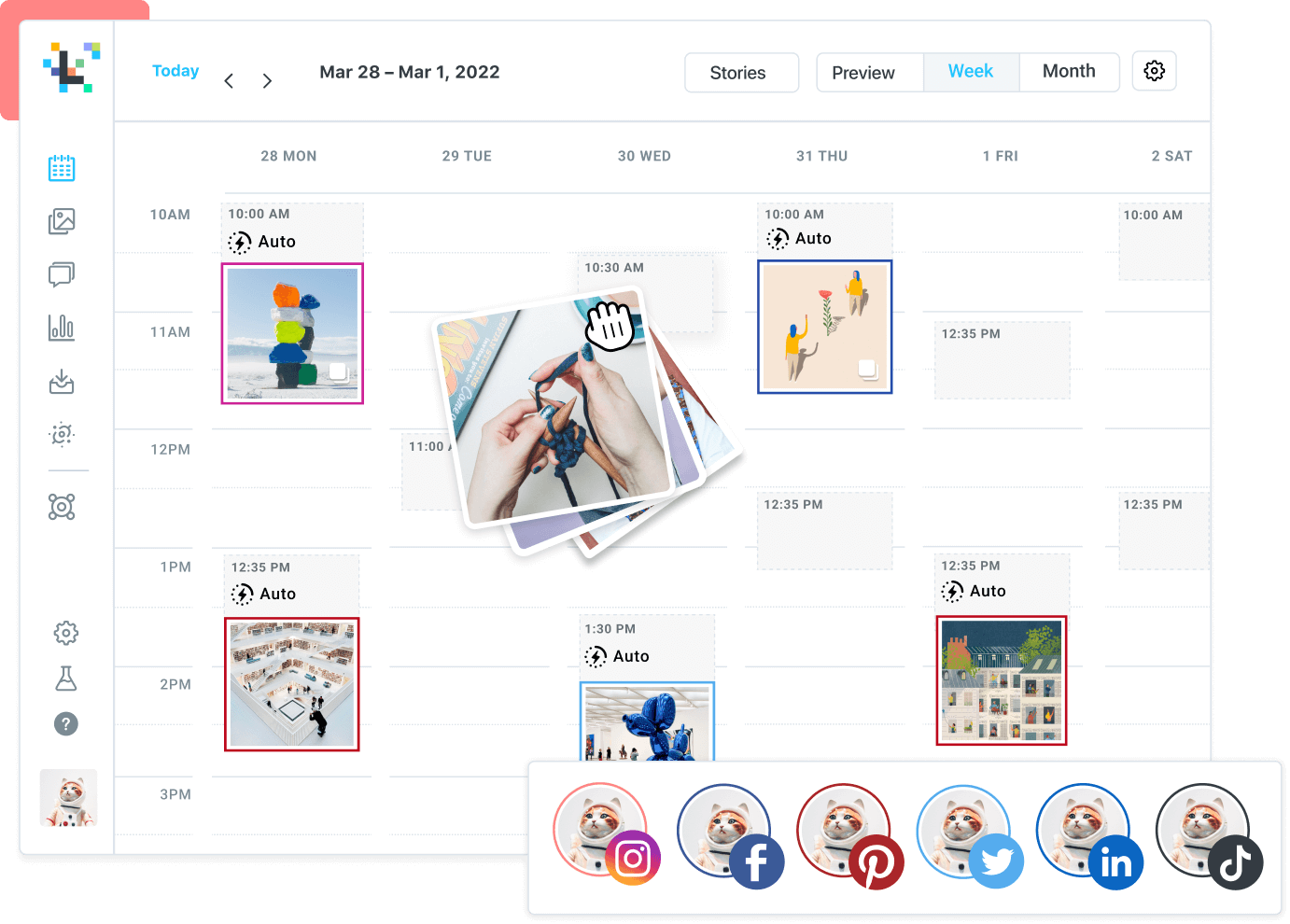

Email Inbox
Reminders, requests, newsletters, and follow-ups; they can pile up quickly. Depending on what email service you use, use the tags or folders to sort things by your most frequent senders. I like to star the emails that reminds me what is a top priority, so you don’t forget the ones that don’t need to be addressed right away. Instead of sticking notes to your monitor to remind yourself to send certain emails, use the scheduling tool within Gmail to automate the process. Don’t want to email your client at 9pm, schedule your email to go out first thing in the morning. This is a great way to set boundaries with your clients. Sometimes sending that 9pm email gives off the message that you are available at all hours. Now, if you’re looking for a high-security option, an upcoming mailbox is the popular Proton Mail, they offer built-in end-to-end encryption.
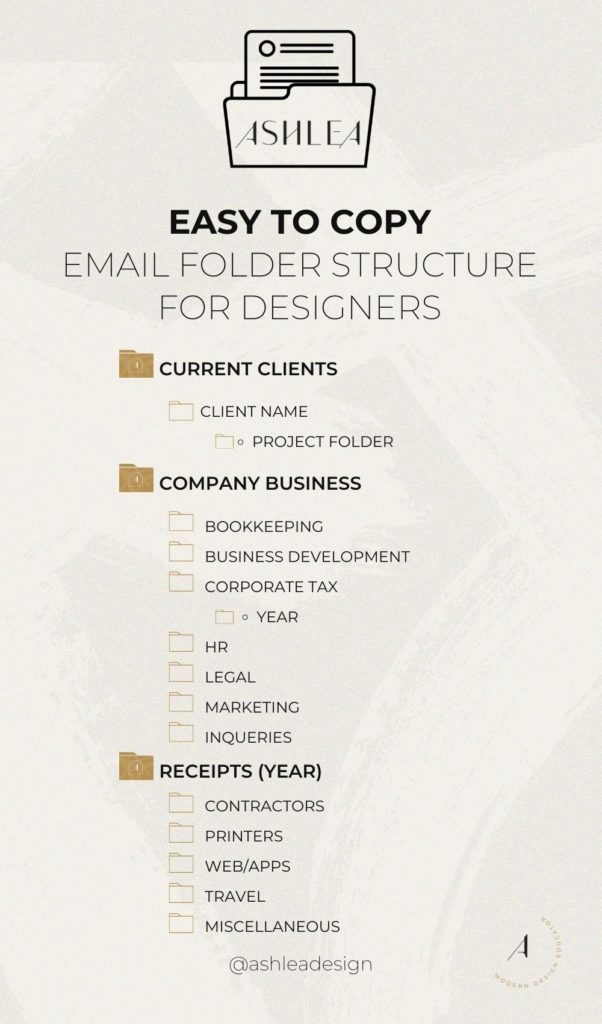
Project Management System
Organizing your files is one thing but juggling all the moving parts in a project can be daunting, and as a freelancer we have contractors to setup with timelines and budgets. A project management system, like ClickUp is a great way to track where in the process each of your ongoing tasks are, especially if you work alongside other freelancers on a client. ClickUp comes with hundreds of features that can be customized for any work need. Set goals, track progress, and manage resources more effectively with powerful reporting features. Streamline teamwork with powerful collaboration features that make it easy to work together on any type of project. Best part is it integrates with over 1,000 tools like messaging tools, calendars, time tracking, and more.
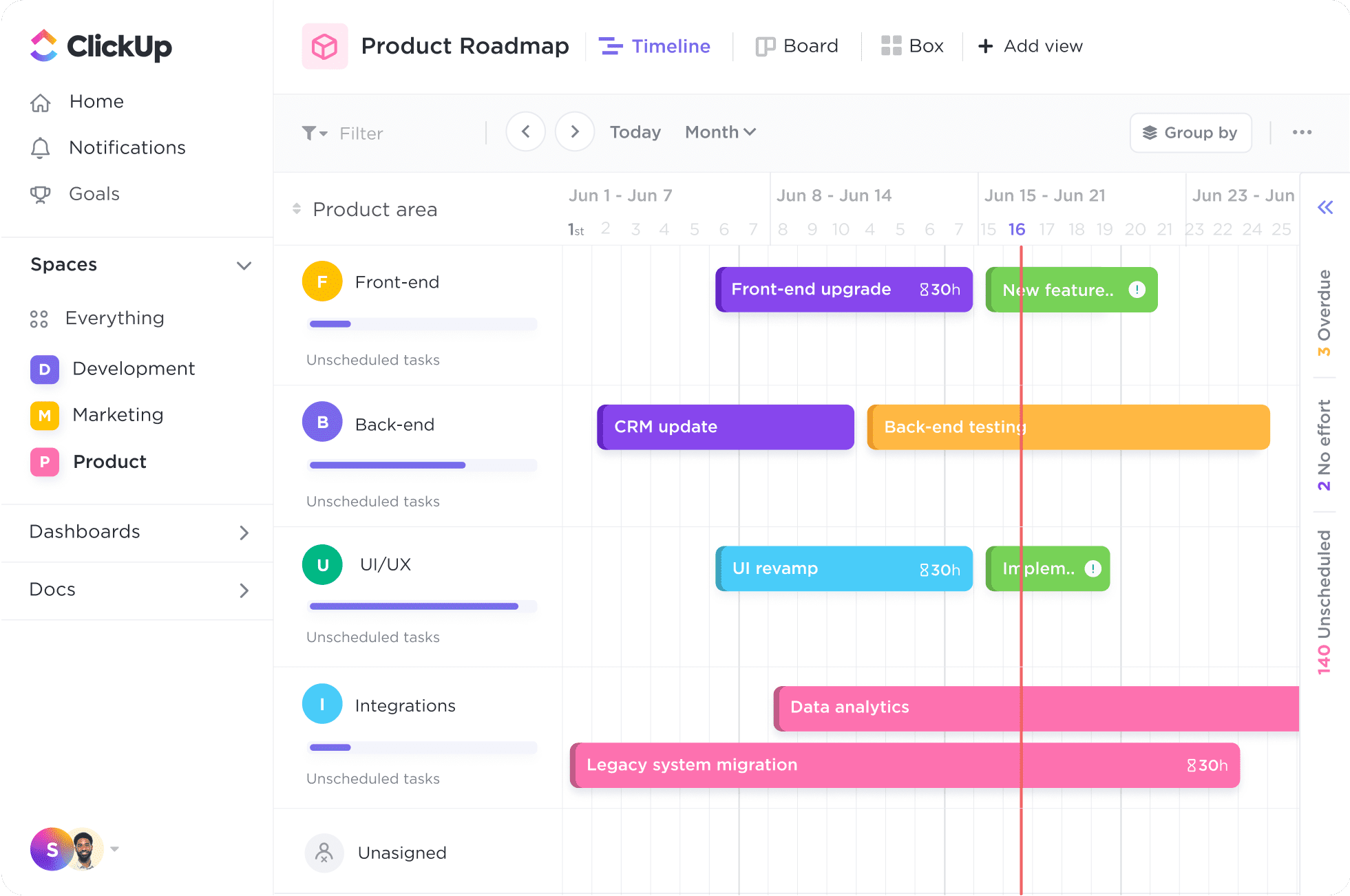
Now that you have the 5 categories you need to start wrangling your workload into place, it’s time to get to work! Prioritize your projects and effortlessly switch between them thanks to your new and improved systems!
CATEGORY
Apr 29, 2022
POSTED
Managing yourself as a freelancer can feel like an overwhelming task full of moving parts. Where do you start? What do you prioritize? How do you prioritize!? Don’t panic, let’s break things down. Putting your tasks into these 5 categories will help you stay on top of your workload.